“I really like everything: for every taste and time allowance, the programs are varied and take into account problem areas and level of training. Thank you, the classes help a lot.”
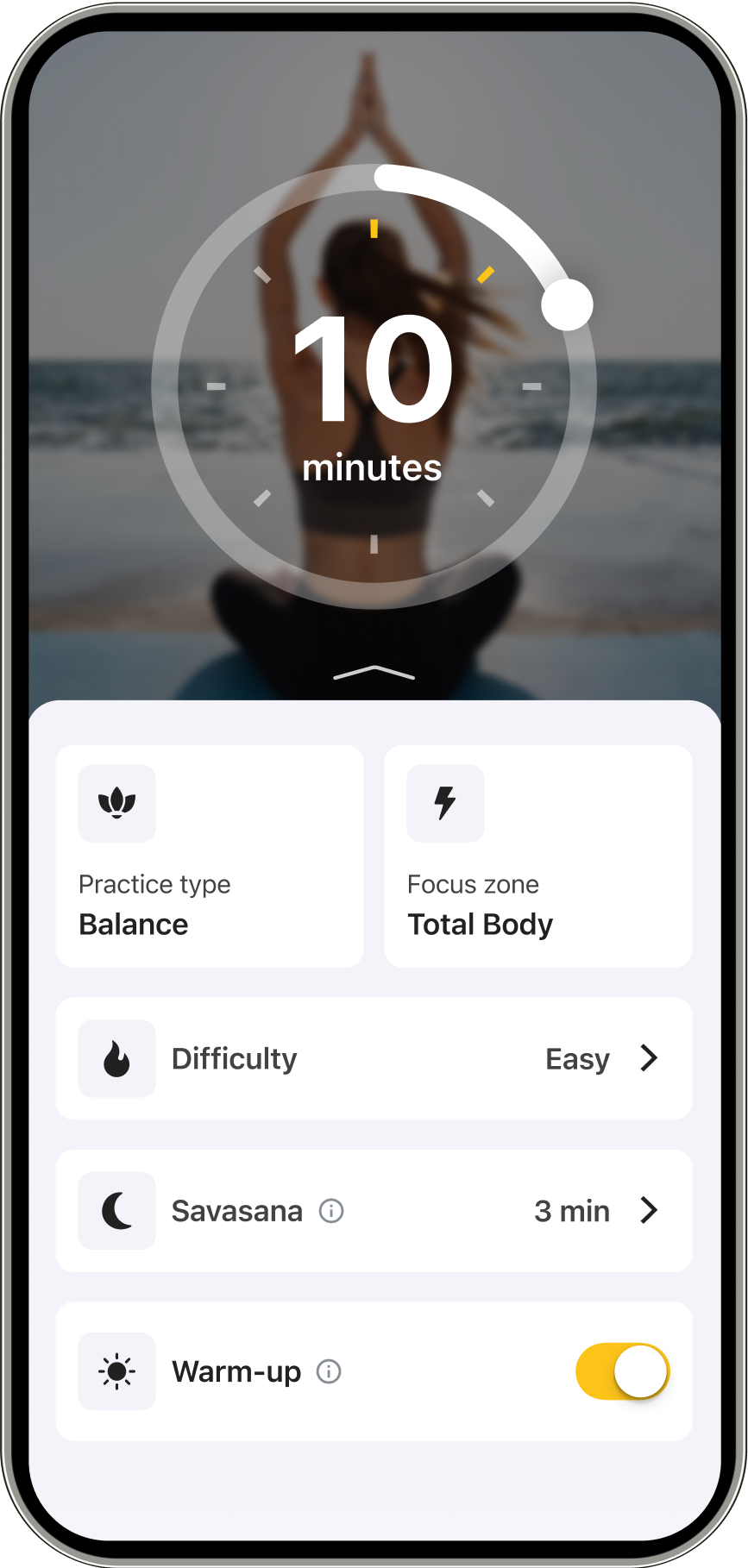
Enjoy home workouts designed with safety in mind. Low-intensity routines ensure a gentle, effective way to stay active without strain or risk.
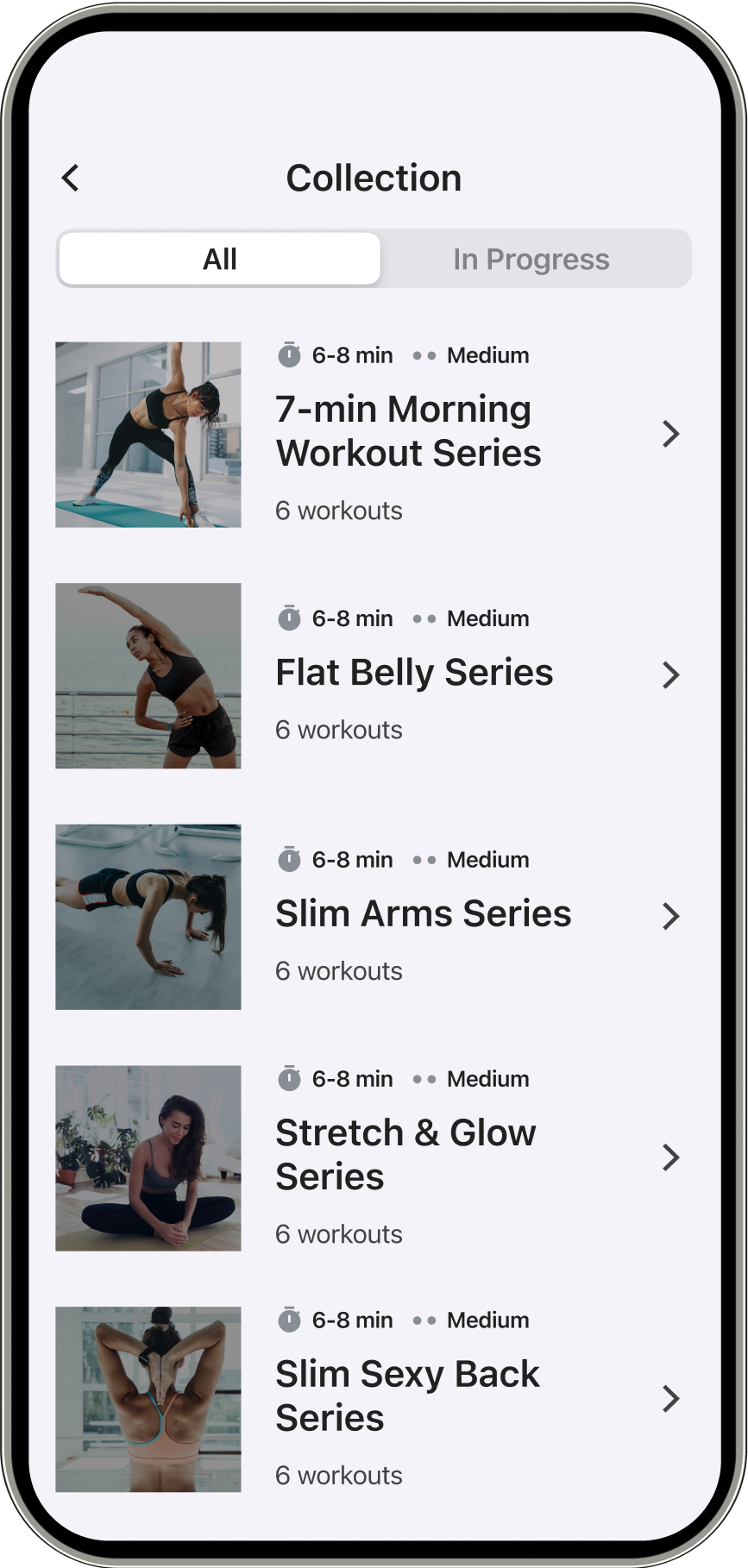
Take care of your body and mind in just 7 to 30 minutes a day. Yoga-Go quick workouts help you build strength, improve flexibility, and reduce stressб while fitting seamlessly into your daily routine.
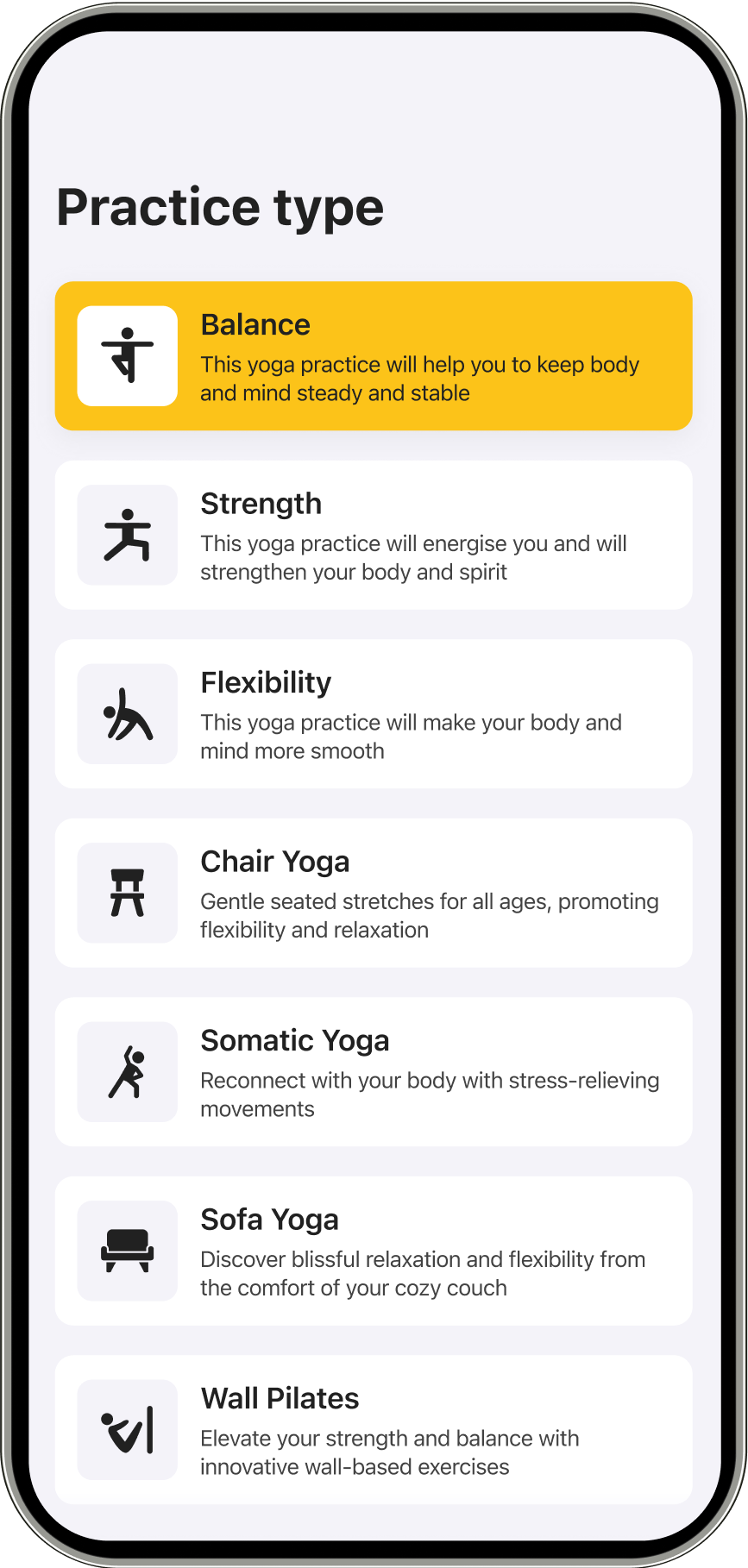
Access a vast library of over 2000 exercises, offering endless variety to keep your fitness journey engaging and effective.
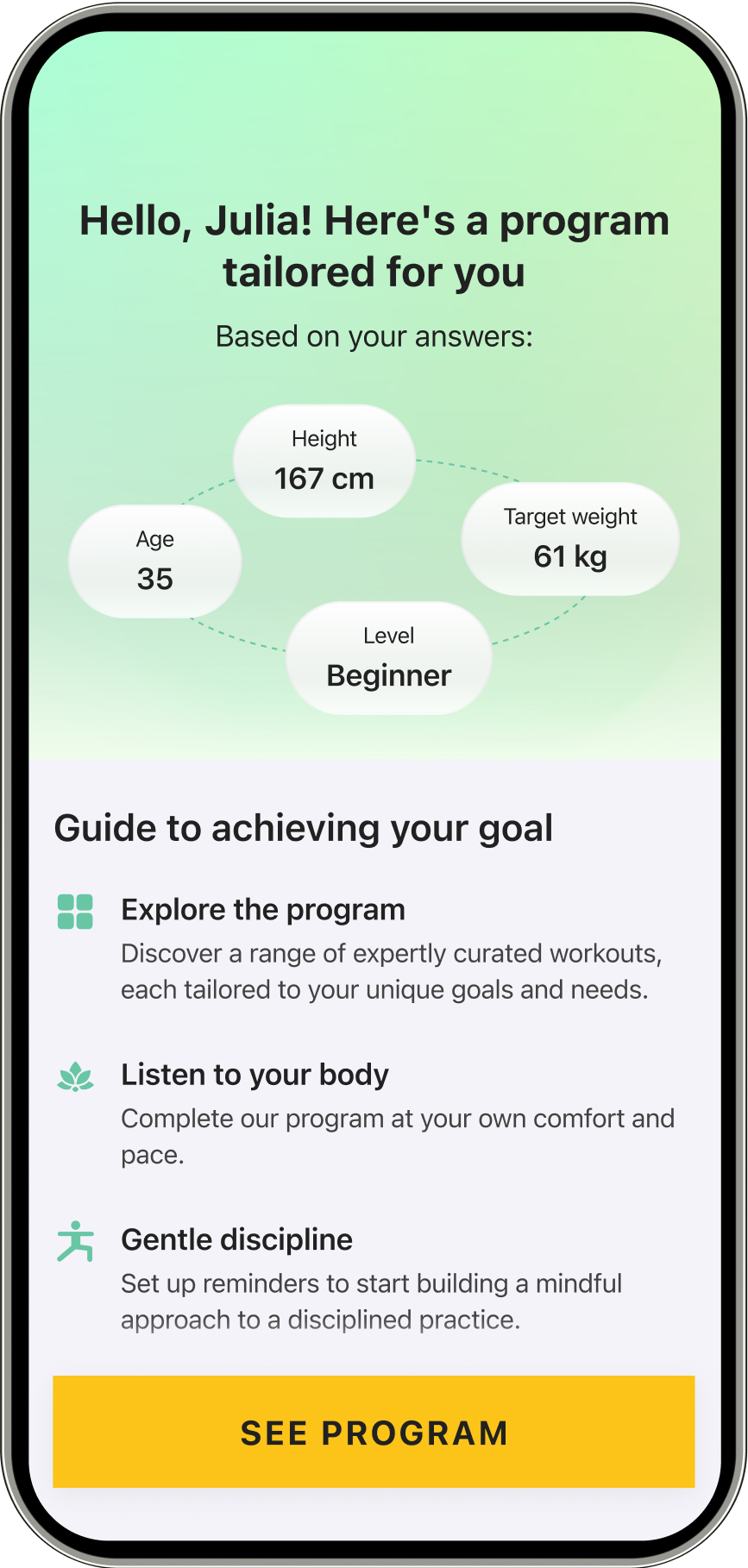
Explore a world of safe movement beyond yoga. Yoga-Go combines stretching, Pilates, meditation, breath work, Tai Chi, and more to create a well-rounded fitness experience tailored to your needs and goals.

Backed by certified yoga and fitness experts

Trusted by 16 million users

2000+ low-intensity exercises
Yoga-Go was built with users in mind. See what they have to say about their experience with the app.