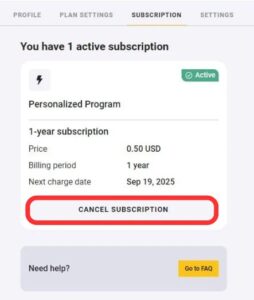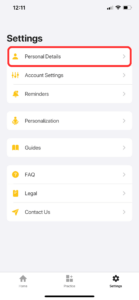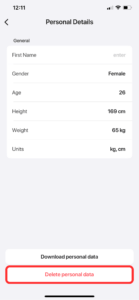Since we are on sale from time to time there might be different discounts available as well.
To make sure you’re aware of all the terms and conditions, please check our Terms of use before subscribing.
However, if you already have a subscription, you can always check your current subscription plan in the ‘User Account’ section on our website. To do that, just follow these steps:
1. Open this link.
2. Enter your account information and press ‘LOG IN’ button as shown below:
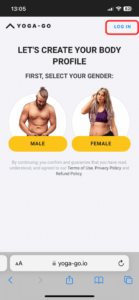
3. Open the ‘Settings’ tab:
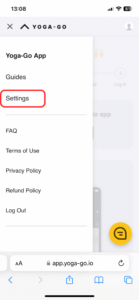
4. Then tap the ‘Subscription’ section’ and there you’ll find the information about your current subscription plan:

 English
English