How can I cancel the subscription?
We hate to see you go, but if you need to cancel your membership, please go to the ‘Settings’ tab in the app, and tap on the Manage subscription:

You will be redirected to your web account, where you’ll find a full list of your subscriptions and will be able to cancel those:
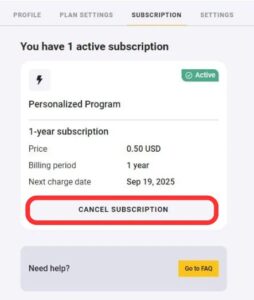
Also, you can cancel directly in your web version user account. To do this, please follow this link and log in using your account details. In the Subscription section you can access the information about your current subscription plan and cancel it.
Please note that the cancellation should be carried out at least 24 hours before the next billing cycle.
You can also contact our support service with a request to cancel your subscription via the Contact Us form.
 English
English 





