I can’t download the app
If you are experiencing troubles downloading the app, please make sure to check:
– Does your internet connection works well?
– Do you use a VPN on your device?
– Is there enough storage on your device?
– Do you use the correct link for download? Please click here to download the app from the App Store.
If the problem persists, please try to follow these steps:
- Head over to Settings on your iOS device.
- Scroll down to the ‘General’ settings.
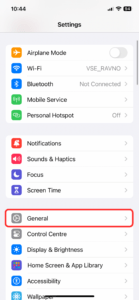
- Now tap on the ‘iPhone storage’ option.
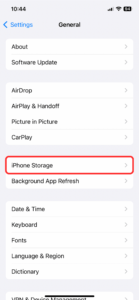
- There you’ll find an extensive list of third-party apps. Select the one you want to clear the cache of.
- Once the app storage page opens, you’ll find an option called ‘Offload App’.
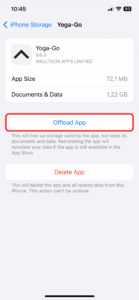
- Tap on it and confirm the prompt to offload the app from your iPhone.
 English
English 





