I can’t download the app
If you are experiencing troubles downloading the app, please make sure to check:
– Does your internet connection works well?
– Do you use a VPN on your device?
– Is there enough storage on your device?
– Do you use the correct link for download?
If the problem persists, please try to follow these steps:
1. Go to the Settings of your phone.
2. Go to ‘Apps’ and tap on our app’s icon.
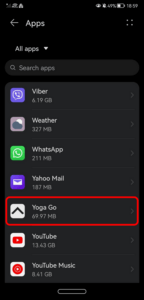
3. Tap on ‘Storage’ > ‘Clear cache’ > ‘Clear data’.
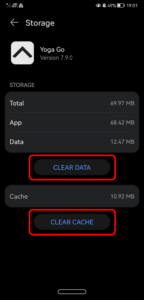
4. Open the app and tap on the ‘I already have an account’ button on the first screen.

5. Enter your account details.
6. Then tap on ‘Login’ button to log in to your account.
 English
English 





